This is the animatic I made for the Muybridge project. the programs I used to create this animatic are Photoshop, After Effects and Premiere Pro.
The first step to creating the animatic is coming u with a storyboard so you know what the main scenes will look like and it will be easier to create in photoshop.


After you have your storyboard done you have to import it into photoshop as a jpeg then select the marquee tool and select a panel and hit cmd j to make it on its own layer.
If your panels are too light hit cmd l to bring up the levels tab and change the settings after fill in each panel with white, black and grey to show where colors and shadows would go.

When I completed the photoshop part I imported the photoshop file into after effects. After importing the PSD file into after effects on the left it should have all the separate layers that you had in photoshop.
for each scene, you will wont to make it its own composition so then you can edit each scene individually then just place each composition in order in the master composition.
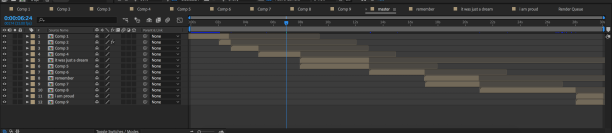
finally, after I animated it in after effects I exported it and put it in premiere pro so I could add some transitions between clips.
